Tips for Streaming Board Games on a Budget

Over the past few years, we’ve dabbled in streaming here and there. We’re not experts by any means, but we’ve managed to gather some tips and tricks along the way. So, without further ado, here’s how to stream tabletop games on a budget!
What you’ll need
- Webcams x2
- Tripod
- Tripod with an arm or a mic stand
- Microphone
- USB hub (powered ones work best!)
- A laptop or computer to stream from
- OBS Studio (or something similar)
- Clamps or tape
Our friends over at Gizmofusion have written a handy guide on how much RAM is needed for streaming to make sure your laptop or computer is up for the task.
Getting started
You’re going to want two camera angles (hence the two webcams): one wide shot of the players and a close up of what’s going on in the game.
Next, familiarise yourself with OBS Studio. There’s a whole bunch of great tutorials on how to use this on YouTube. Other software is available, but we’ve always used OBS because it’s free and relatively simple to use.
Having two angles means you’ll need an overlay that will show them both, one large and one small. Here’s ours! You can download a plain version of it here.

The wide angle
First step is to set up your wide angle, plonk a webcam on a tripod, plug it into the USB hub then add it to a scene in OBS. Next, pop it in the larger gap and create another scene with it in the smaller gap. This is so you can:
- Swap between the scenes when you’re live
- Swap to focus on the wide angle when there’s lots of action from the players
- Swap to the gameplay angle when the audience need to see what’s going on in the game
That’s your wide angle set up, now it’s time to set up…
The gameplay angle
Attach your webcam to the end of your tripod arm. Our setup is a webcam taped to the end of a microphone stand. It doesn’t need to be glamorous, just functional!
If your webcam wire is a bit short, you can get USB extenders to help with this. Plug your webcam into the USB hub and add it to the remaining gaps in both scenes on OBS. Now fiddle around and find a good position for it to be in. It doesn’t matter too much if it’s in shot, people will care more that they can see what’s going on. You can also shift it about as and when you need to.
Pop your microphone in the middle of the table, making sure that it can catch everyone talking. Plug it in and add it to both scenes on OBS. Now, you’re good to go!
Feeling fancy?
If you feel like showing off, you can have a gadget like a stream deck to help you switch scenes easily. Otherwise you can hot key to swap scenes (again, check youtube for tutorials) failing that, good old clicking between the two still works!
Tips For Streaming Our Games
We’ve learnt lots of useful things when streaming our games, so here are our top tips for getting the audience involved and having fun while streaming.
We’ve got handy how to play videos for each of our games, so you can get a good gist of them here.
Colour Brain

A game all about guessing the colours of things.
This is a fab game that is super easy for viewers to play along with! We’ve played it before where the chat had their own team… and they beat us.
Pop the question cards under your overhead cam and make that the larger shot. You can flip your colour cards in the same shot when answering so that everyone can see. Chat can decide amongst themselves what answer they’re going to give, or you can just go with what the majority are saying.
Dino Dump

Basically shit head, but with dinosaurs!
This is a great one to see everyone’s reactions, so it can work quite well with the players being the larger shot and the gameplay being smaller. You only need to see the pile in play.
If you’ve got forfeits as donation incentives, a round of this will help you choose the (un)lucky victim.
What Came First

Does what it says on the tin. Can you guess what came first?
Another fab one to get chat playing along with! Pop the game board and question card in shot and make that the focus. Chat can be their own team again (be warned, they’ll probably beat you).
OK Play

Get 5 in a row in this trickier-than-it-seems tile game!
You’ll need your top down angle to be a bit zoomed out for this one, as the play area can get quite large.
This is quite a chill game, but you can spice it up by getting chat to play as well. To do this, you’ll just need a rather large sheet of paper, a pen and a ruler. Create a grid, where the squares are just as big as the tiles and write A, B, C, D, etc along the top and 1, 2, 3, 4, etc along the side.
This way, chat can pick a colour and suggest grid references to play their tiles down! We’ve played this with 1 player in the room and three players in chat, it works really well and although it’s quite slow paced, it’s jam-packed full of tactics.
20 Second Showdown

A very frantic challenge game.
This one is pure chaos. Pick someone to be the question master then split everyone else into two teams. You’ll need the shot of all the players on the wide cam with the focus on that, as this one is all about the silly things everyone has to do. Pop the timer in front of the second camera so chat can see how much time each team have left.
This is another great game to decide who gets to do forfeits.
Scrawl

No drawing skills necessary.
You’ll need to shift about your top camera for this one. During the drawing stage it’s best to single out a player. Choose someone who’s either really bad at drawing, or someone who’s really good — both are equally entertaining!
You’ll need to hide your playback screen so the rest of the players can’t see what’s going on. When it comes to the reveal stage, zoom your top down camera out a little bit so the whole journey of drawings and guesses can be seen. Enjoy your horrifying works of art!
Weird Things Humans Search For

Humans are strange.
Everyone can join in with this one! No Googling the answers though, that’s cheating. You can use the back of a card to hide the answers and let chat see the first half of the search. Then when everyone’s had their say, slide down the card revealing the answers one by one for added suspense!
The Chameleon

Just how sneaky can you be?
We’ve played lots of versions of this on stream, each of them equally fun! You can show chat the topic card so they know what the choice of words is. For the next part, you can do any of the following:
- Have the audience know the secret word, but not know who the chameleon is.
- Have the audience know the secret word, and who the chameleon is.
- Have the audience not know the secret word or who the chameleon is.
- Have the audience not know the secret word, but know who the chameleon is.
- For some of these options you might need a games master sitting out who can tell chat the hot goss. To make sure the chat can see who the chameleon is (but keep it hidden from the players), get everyone to close their eyes then have the chameleon put their thumb up. Make sure you remind everyone to then open their eyes again!
You can also have the players vote who they think the chameleon is, or completely hand over the reigns to chat.
All options work really well. It’s fun to mix it up and have a different system each round.
And now you’re ready!
So there you have it! Streaming board games is a breeze and a great way to get your audience to interact with you and join in on the fun. If you ever want any more advice or have any burning questions, we’re more than happy to help out, so just ping us a message on social media!
Happy streaming, love Big Potato x